SHOW TABLE REGIONS
The SHOW TABLE REGIONS statement is used to show the Region information of a table in TiDB.
Syntax
SHOW TABLE [table_name] REGIONS [WhereClauseOptional];
SHOW TABLE [table_name] INDEX [index_name] REGIONS [WhereClauseOptional];
Synopsis
ShowTableRegionStmt:
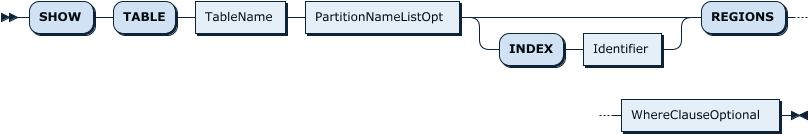
TableName:
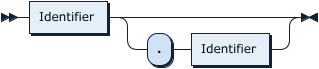
PartitionNameListOpt:
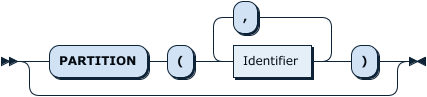
WhereClauseOptional:
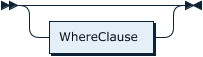
WhereClause:
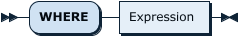
Executing SHOW TABLE REGIONS returns the following columns:
REGION_ID: The Region ID.START_KEY: The start key of the Region.END_KEY: The end key of the Region.LEADER_ID: The Leader ID of the Region.LEADER_STORE_ID: The ID of the store (TiKV) where the Region leader is located.PEERS: The IDs of all Region replicas.SCATTERING: Whether the Region is being scheduled.1means true.WRITTEN_BYTES: The estimated amount of data written into the Region within one heartbeat cycle. The unit is byte.READ_BYTES: The estimated amount of data read from the Region within one heartbeat cycle. The unit is byte.APPROXIMATE_SIZE(MB): The estimated amount of data in the Region. The unit is megabytes (MB).APPROXIMATE_KEYS: The estimated number of Keys in the Region.
SCHEDULING_CONSTRAINTS: The placement policy settings associated with the table or partition to which a Region belongs.
SCHEDULING_CONSTRAINTS: The placement policy settings associated with the table or partition to which a Region belongs.
SCHEDULING_STATE: The scheduling state of the Region which has a placement policy.
Examples
Create an example table with enough data that fills a few Regions:
CREATE TABLE t1 (
id INT NOT NULL PRIMARY KEY auto_increment,
b INT NOT NULL,
pad1 VARBINARY(1024),
pad2 VARBINARY(1024),
pad3 VARBINARY(1024)
);
INSERT INTO t1 SELECT NULL, FLOOR(RAND()*1000), RANDOM_BYTES(1024), RANDOM_BYTES(1024), RANDOM_BYTES(1024) FROM dual;
INSERT INTO t1 SELECT NULL, FLOOR(RAND()*1000), RANDOM_BYTES(1024), RANDOM_BYTES(1024), RANDOM_BYTES(1024) FROM t1 a JOIN t1 b JOIN t1 c LIMIT 10000;
INSERT INTO t1 SELECT NULL, FLOOR(RAND()*1000), RANDOM_BYTES(1024), RANDOM_BYTES(1024), RANDOM_BYTES(1024) FROM t1 a JOIN t1 b JOIN t1 c LIMIT 10000;
INSERT INTO t1 SELECT NULL, FLOOR(RAND()*1000), RANDOM_BYTES(1024), RANDOM_BYTES(1024), RANDOM_BYTES(1024) FROM t1 a JOIN t1 b JOIN t1 c LIMIT 10000;
INSERT INTO t1 SELECT NULL, FLOOR(RAND()*1000), RANDOM_BYTES(1024), RANDOM_BYTES(1024), RANDOM_BYTES(1024) FROM t1 a JOIN t1 b JOIN t1 c LIMIT 10000;
INSERT INTO t1 SELECT NULL, FLOOR(RAND()*1000), RANDOM_BYTES(1024), RANDOM_BYTES(1024), RANDOM_BYTES(1024) FROM t1 a JOIN t1 b JOIN t1 c LIMIT 10000;
INSERT INTO t1 SELECT NULL, FLOOR(RAND()*1000), RANDOM_BYTES(1024), RANDOM_BYTES(1024), RANDOM_BYTES(1024) FROM t1 a JOIN t1 b JOIN t1 c LIMIT 10000;
INSERT INTO t1 SELECT NULL, FLOOR(RAND()*1000), RANDOM_BYTES(1024), RANDOM_BYTES(1024), RANDOM_BYTES(1024) FROM t1 a JOIN t1 b JOIN t1 c LIMIT 10000;
INSERT INTO t1 SELECT NULL, FLOOR(RAND()*1000), RANDOM_BYTES(1024), RANDOM_BYTES(1024), RANDOM_BYTES(1024) FROM t1 a JOIN t1 b JOIN t1 c LIMIT 10000;
INSERT INTO t1 SELECT NULL, FLOOR(RAND()*1000), RANDOM_BYTES(1024), RANDOM_BYTES(1024), RANDOM_BYTES(1024) FROM t1 a JOIN t1 b JOIN t1 c LIMIT 10000;
INSERT INTO t1 SELECT NULL, FLOOR(RAND()*1000), RANDOM_BYTES(1024), RANDOM_BYTES(1024), RANDOM_BYTES(1024) FROM t1 a JOIN t1 b JOIN t1 c LIMIT 10000;
INSERT INTO t1 SELECT NULL, FLOOR(RAND()*1000), RANDOM_BYTES(1024), RANDOM_BYTES(1024), RANDOM_BYTES(1024) FROM t1 a JOIN t1 b JOIN t1 c LIMIT 10000;
SELECT SLEEP(5);
SHOW TABLE t1 REGIONS;
The output should show that the table is split into Regions. The REGION_ID, START_KEY and END_KEY may not match exactly:
...
mysql> SHOW TABLE t1 REGIONS;
+-----------+--------------+--------------+-----------+-----------------+-------+------------+---------------+------------+----------------------+------------------+------------------------+------------------+
| REGION_ID | START_KEY | END_KEY | LEADER_ID | LEADER_STORE_ID | PEERS | SCATTERING | WRITTEN_BYTES | READ_BYTES | APPROXIMATE_SIZE(MB) | APPROXIMATE_KEYS | SCHEDULING_CONSTRAINTS | SCHEDULING_STATE |
+-----------+--------------+--------------+-----------+-----------------+-------+------------+---------------+------------+----------------------+------------------+------------------------+------------------+
| 94 | t_75_ | t_75_r_31717 | 95 | 1 | 95 | 0 | 0 | 0 | 112 | 207465 | | |
| 96 | t_75_r_31717 | t_75_r_63434 | 97 | 1 | 97 | 0 | 0 | 0 | 97 | 0 | | |
| 2 | t_75_r_63434 | | 3 | 1 | 3 | 0 | 269323514 | 66346110 | 245 | 162020 | | |
+-----------+--------------+--------------+-----------+-----------------+-------+------------+---------------+------------+----------------------+------------------+------------------------+------------------+
3 rows in set (0.00 sec)
In the output above, a START_KEY of t_75_r_31717 and END_KEY of t_75_r_63434 shows that data with a PRIMARY KEY between 31717 and 63434 is stored in this Region. The prefix t_75_ indicates that this is the Region for a table (t) which has an internal table ID of 75. An empty key value for START_KEY or END_KEY indicates negative infinity or positive infinity respectively.
TiDB automatically rebalances Regions as needed. For manual rebalancing, use the SPLIT TABLE REGION statement:
mysql> SPLIT TABLE t1 BETWEEN (31717) AND (63434) REGIONS 2;
+--------------------+----------------------+
| TOTAL_SPLIT_REGION | SCATTER_FINISH_RATIO |
+--------------------+----------------------+
| 1 | 1 |
+--------------------+----------------------+
1 row in set (42.34 sec)
mysql> SHOW TABLE t1 REGIONS;
+-----------+--------------+--------------+-----------+-----------------+-------+------------+---------------+------------+----------------------+------------------+------------------------+------------------+
| REGION_ID | START_KEY | END_KEY | LEADER_ID | LEADER_STORE_ID | PEERS | SCATTERING | WRITTEN_BYTES | READ_BYTES | APPROXIMATE_SIZE(MB) | APPROXIMATE_KEYS | SCHEDULING_CONSTRAINTS | SCHEDULING_STATE |
+-----------+--------------+--------------+-----------+-----------------+-------+------------+---------------+------------+----------------------+------------------+------------------------+------------------+
| 94 | t_75_ | t_75_r_31717 | 95 | 1 | 95 | 0 | 0 | 0 | 112 | 207465 | | |
| 98 | t_75_r_31717 | t_75_r_47575 | 99 | 1 | 99 | 0 | 1325 | 0 | 53 | 12052 | | |
| 96 | t_75_r_47575 | t_75_r_63434 | 97 | 1 | 97 | 0 | 1526 | 0 | 48 | 0 | | |
| 2 | t_75_r_63434 | | 3 | 1 | 3 | 0 | 0 | 55752049 | 60 | 0 | | |
+-----------+--------------+--------------+-----------+-----------------+-------+------------+---------------+------------+----------------------+------------------+------------------------+------------------+
4 rows in set (0.00 sec)
The above output shows that Region 96 was split, with a new Region 98 being created. The remaining Regions in the table were unaffected by the split operation. This is confirmed by the output statistics:
TOTAL_SPLIT_REGIONindicates the number of newly split Regions. In this example, the number is 1.SCATTER_FINISH_RATIOindicates the rate at which the newly split Regions are successfully scattered.1.0means that all Regions are scattered.
For a more detailed example:
mysql> show table t regions;
+-----------+--------------+--------------+-----------+-----------------+---------------+------------+---------------+------------+----------------------+------------------+------------------------+------------------+
| REGION_ID | START_KEY | END_KEY | LEADER_ID | LEADER_STORE_ID | PEERS | SCATTERING | WRITTEN_BYTES | READ_BYTES | APPROXIMATE_SIZE(MB) | APPROXIMATE_KEYS | SCHEDULING_CONSTRAINTS | SCHEDULING_STATE |
+-----------+--------------+--------------+-----------+-----------------+---------------+------------+---------------+------------+----------------------+------------------+------------------------+------------------+
| 102 | t_43_r | t_43_r_20000 | 118 | 7 | 105, 118, 119 | 0 | 0 | 0 | 1 | 0 | | |
| 106 | t_43_r_20000 | t_43_r_40000 | 120 | 7 | 107, 108, 120 | 0 | 23 | 0 | 1 | 0 | | |
| 110 | t_43_r_40000 | t_43_r_60000 | 112 | 9 | 112, 113, 121 | 0 | 0 | 0 | 1 | 0 | | |
| 114 | t_43_r_60000 | t_43_r_80000 | 122 | 7 | 115, 122, 123 | 0 | 35 | 0 | 1 | 0 | | |
| 3 | t_43_r_80000 | | 93 | 8 | 5, 73, 93 | 0 | 0 | 0 | 1 | 0 | | |
| 98 | t_43_ | t_43_r | 99 | 1 | 99, 100, 101 | 0 | 0 | 0 | 1 | 0 | | |
+-----------+--------------+--------------+-----------+-----------------+---------------+------------+---------------+------------+----------------------+------------------+------------------------+------------------+
6 rows in set
In the above example:
- Table t corresponds to six Regions. In these Regions,
102,106,110,114, and3store the row data and98stores the index data. - For
START_KEYandEND_KEYof Region102,t_43indicates the table prefix and ID._ris the prefix of the record data in table t._iis the prefix of the index data. - In Region
102,START_KEYandEND_KEYmean that record data in the range of[-inf, 20000)is stored. In similar way, the ranges of data storage in Regions (106,110,114,3) can also be calculated. - Region
98stores the index data. The start key of table t's index data ist_43_i, which is in the range of Region98.
To check the Region that corresponds to table t in store 1, use the WHERE clause:
test> show table t regions where leader_store_id =1;
+-----------+-----------+---------+-----------+-----------------+--------------+------------+---------------+------------+----------------------+------------------+------------------------+------------------+
| REGION_ID | START_KEY | END_KEY | LEADER_ID | LEADER_STORE_ID | PEERS | SCATTERING | WRITTEN_BYTES | READ_BYTES | APPROXIMATE_SIZE(MB) | APPROXIMATE_KEYS | SCHEDULING_CONSTRAINTS | SCHEDULING_STATE |
+-----------+-----------+---------+-----------+-----------------+--------------+------------+---------------+------------+----------------------+------------------+------------------------+------------------+
| 98 | t_43_ | t_43_r | 99 | 1 | 99, 100, 101 | 0 | 0 | 0 | 1 | 0 | | |
+-----------+-----------+---------+-----------+-----------------+--------------+------------+---------------+------------+----------------------+------------------+------------------------+------------------+
Use SPLIT TABLE REGION to split the index data into Regions. In the following example, the index data name of table t is split into two Regions in the range of [a,z].
test> split table t index name between ("a") and ("z") regions 2;
+--------------------+----------------------+
| TOTAL_SPLIT_REGION | SCATTER_FINISH_RATIO |
+--------------------+----------------------+
| 2 | 1.0 |
+--------------------+----------------------+
1 row in set
Now table t corresponds to seven Regions. Five of them (102, 106, 110, 114, 3) store the record data of table t and another two (135, 98) store the index data name.
test> show table t regions;
+-----------+-----------------------------+-----------------------------+-----------+-----------------+---------------+------------+---------------+------------+----------------------+------------------+------------------------+------------------+
| REGION_ID | START_KEY | END_KEY | LEADER_ID | LEADER_STORE_ID | PEERS | SCATTERING | WRITTEN_BYTES | READ_BYTES | APPROXIMATE_SIZE(MB) | APPROXIMATE_KEYS | SCHEDULING_CONSTRAINTS | SCHEDULING_STATE |
+-----------+-----------------------------+-----------------------------+-----------+-----------------+---------------+------------+---------------+------------+----------------------+------------------+------------------------+------------------+
| 102 | t_43_r | t_43_r_20000 | 118 | 7 | 105, 118, 119 | 0 | 0 | 0 | 1 | 0 | | |
| 106 | t_43_r_20000 | t_43_r_40000 | 120 | 7 | 108, 120, 126 | 0 | 0 | 0 | 1 | 0 | | |
| 110 | t_43_r_40000 | t_43_r_60000 | 112 | 9 | 112, 113, 121 | 0 | 0 | 0 | 1 | 0 | | |
| 114 | t_43_r_60000 | t_43_r_80000 | 122 | 7 | 115, 122, 123 | 0 | 35 | 0 | 1 | 0 | | |
| 3 | t_43_r_80000 | | 93 | 8 | 73, 93, 128 | 0 | 0 | 0 | 1 | 0 | | |
| 135 | t_43_i_1_ | t_43_i_1_016d80000000000000 | 139 | 2 | 138, 139, 140 | 0 | 35 | 0 | 1 | 0 | | |
| 98 | t_43_i_1_016d80000000000000 | t_43_r | 99 | 1 | 99, 100, 101 | 0 | 0 | 0 | 1 | 0 | | |
+-----------+-----------------------------+-----------------------------+-----------+-----------------+---------------+------------+---------------+------------+----------------------+------------------+------------------------+------------------+
7 rows in set
MySQL compatibility
This statement is a TiDB extension to MySQL syntax.